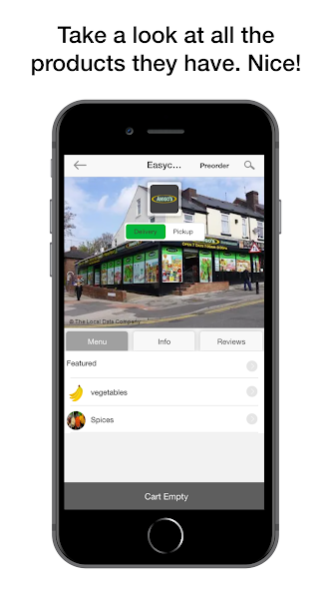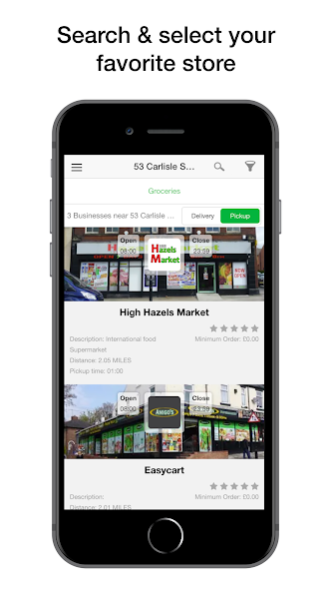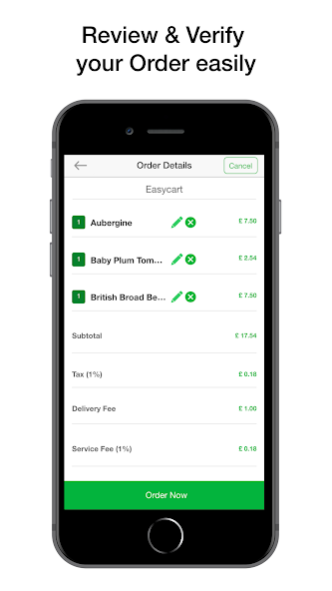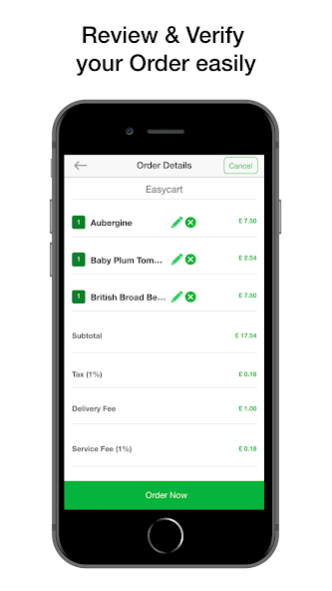3Miles 4.26.8
Continue to app
Free Version
Publisher Description
Want your local groceries and products delivered ? You’ve come to the right place.
Order from the local supermarket you already shop at with the same prices and get your order picked and packed by the people you know. Download the free 3Miles app now and order from a food specialist near you in just a few simple taps.
The convenient and time saving way to do your local grocery shopping. Shop from home or office or anywhere at any time, there are no limitations connected with localisation and opening hours. Fantastic selection and handling of perishables, such as vegetables, eggs, and meat products by the store you already shop at.
Key features:
•Search for top-rated stores near you by postcode
•Order for collection or delivery– you can even pre-order before a store opens
•View categories and read item details
•Check ratings and reviews or even better leave your own
•Easily add and remove items from your basket in a single tap
•Leave instructions on how to handle your order and each item
•Pay directly from your phone with debit or credit card.
•Receive push notifications on your phone that let you know when your order is ready.
•Track your order delivery
DOWNLOAD the app today and save time and money.
About 3Miles
3Miles is a free app for Android published in the Health & Nutrition list of apps, part of Home & Hobby.
The company that develops 3Miles is ReadyMart Ltd. The latest version released by its developer is 4.26.8.
To install 3Miles on your Android device, just click the green Continue To App button above to start the installation process. The app is listed on our website since 2020-12-07 and was downloaded 0 times. We have already checked if the download link is safe, however for your own protection we recommend that you scan the downloaded app with your antivirus. Your antivirus may detect the 3Miles as malware as malware if the download link to com.readymart.ordering is broken.
How to install 3Miles on your Android device:
- Click on the Continue To App button on our website. This will redirect you to Google Play.
- Once the 3Miles is shown in the Google Play listing of your Android device, you can start its download and installation. Tap on the Install button located below the search bar and to the right of the app icon.
- A pop-up window with the permissions required by 3Miles will be shown. Click on Accept to continue the process.
- 3Miles will be downloaded onto your device, displaying a progress. Once the download completes, the installation will start and you'll get a notification after the installation is finished.